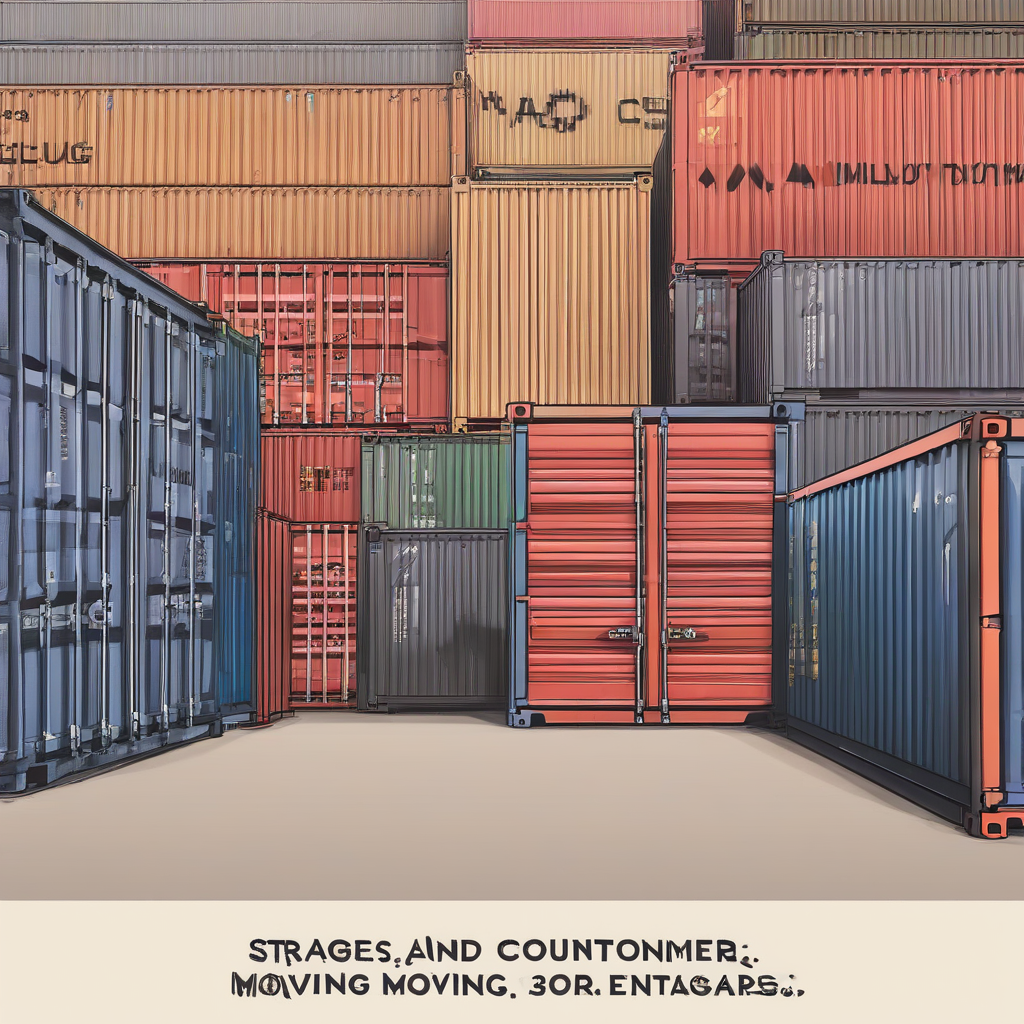The Ultimate Guide to Storage and Moving Containers: A Comprehensive Overview
The process of moving or storing belongings often involves the crucial decision of selecting the right containers. Understanding the various types, sizes, and features available is paramount for a smooth and efficient experience. This comprehensive guide delves into the world of storage and moving containers, offering insights into their selection, use, and potential challenges.
Types of Storage and Moving Containers
The market offers a diverse range of containers catering to different needs and budgets. The primary categories include:
- Plastic Storage Bins: These are widely available, affordable, and suitable for smaller items. They come in various sizes and often feature lids for protection against dust and moisture. Consider factors like stackability and durability when choosing.
- Cardboard Boxes: A classic and economical choice, cardboard boxes are readily accessible from moving companies, supermarkets, and online retailers. Their lightweight nature makes them easy to handle, but they are susceptible to damage from moisture and require careful handling.
- Wooden Crates: Offering superior strength and durability, wooden crates are ideal for heavy or fragile items. They provide excellent protection during transit but are heavier and more expensive than other options. Consider pre-owned crates for cost-effectiveness.
- Metal Storage Containers: Robust and weather-resistant, metal containers are perfect for long-term storage, especially outdoors. They are secure and offer excellent protection against pests and damage but can be heavier and more expensive than other alternatives.
- Shipping Containers: Large, steel containers typically used for international shipping, these are suitable for substantial storage needs. Their size and durability make them ideal for both short-term and long-term storage, often used for commercial or large-scale residential projects. However, they are significantly more expensive and require specialized handling.
- Portable Storage Containers: These are delivered directly to your location and provide a secure, temporary storage solution. Once you’re finished, the company picks them up. This is a convenient option for those who need temporary storage without the hassle of transportation.
Choosing the Right Container: Key Factors
Selecting the appropriate container depends on several critical factors:
- Size and Capacity: Assess the volume of items to be stored or moved. Choosing containers that are too small will lead to overcrowding and potential damage, while oversized containers result in wasted space and added costs.
- Material and Durability: Consider the weight and fragility of your belongings. Heavy or delicate items require sturdy containers capable of withstanding the rigors of transport and storage.
- Weather Resistance: If outdoor storage is required, choose weather-resistant containers to protect items from moisture, dust, and extreme temperatures. Plastic, metal, and some specialized cardboard boxes offer improved protection.
- Security Features: For valuable or sensitive items, consider containers with locking mechanisms or other security features to prevent theft or unauthorized access. Metal containers typically offer superior security.
- Budget: The cost varies considerably depending on the material, size, and features. Compare prices from different suppliers to find the most cost-effective option that meets your needs.
- Accessibility: Consider the ease of accessing your items. Stackable containers are efficient for space but may require unpacking several layers to reach those at the bottom. Shelving units within containers can enhance organization.
Packing Strategies for Optimal Container Utilization
Efficient packing is essential to maximize space and prevent damage during transit and storage. Effective strategies include:
- Properly Sizing Boxes: Avoid overcrowding boxes as it can lead to damage during transport. Use smaller boxes for heavier items to reduce strain.
- Using Protective Materials: Employ bubble wrap, packing peanuts, or crumpled newspaper to cushion fragile items and prevent shifting during transit.
- Strategic Item Placement: Place heavier items at the bottom of containers and distribute weight evenly. Avoid stacking fragile items directly on top of each other or heavier items.
- Clear Labeling: Label each container with its contents and destination room. This streamlines the unpacking process and helps locate items easily.
- Inventory List: Maintain a detailed inventory of your belongings, including item descriptions, quantities, and container numbers. This aids insurance claims if necessary and helps with unpacking.
Handling and Transportation of Containers
Safe handling and transportation are crucial to prevent damage and injury. Recommendations include:
- Lifting Techniques: Always lift containers using your legs and not your back. Use lifting aids such as dollies or hand trucks for heavier containers.
- Secure Strapping or Binding: Secure containers during transportation to prevent shifting or tipping. Use appropriate straps or binding materials depending on the container type and mode of transportation.
- Vehicle Considerations: Ensure the vehicle has sufficient space and is capable of handling the weight and size of containers being transported. Secure containers properly to prevent shifting during transit.
- Weather Conditions: Avoid transporting containers in severe weather conditions that may pose risks to safety and damage the contents.
- Professional Assistance: For heavy or numerous containers, consider hiring professional movers to assist with loading, unloading, and transportation to ensure safety and efficiency.
Storage Considerations: Location and Environmental Factors
Successful storage requires considering environmental conditions and the security of the location:
- Climate Control: For sensitive items like electronics or artwork, climate-controlled storage is crucial to prevent damage from humidity, temperature fluctuations, or extreme temperatures.
- Pest Control: Ensure the storage area is treated for pests such as rodents and insects to prevent damage to your belongings. Proper sealing and using pest-repellent measures can mitigate this.
- Security Measures: Secure storage areas with locks, alarms, or surveillance systems to prevent theft or vandalism. Consider the reputation and security measures of any storage facility you choose.
- Accessibility: Ensure easy access to your belongings if needed. Choose storage locations that are convenient to reach and offer appropriate access hours.
- Insurance: Consider insurance coverage for your stored belongings in case of loss, damage, or theft.
Common Challenges and Solutions
Several challenges can arise during storage and moving. Addressing these proactively enhances the overall experience:
- Space Optimization: Inefficient packing leads to wasted space. Careful planning and using appropriate-sized containers minimize this issue.
- Damage Prevention: Proper packing and handling techniques are crucial. Use protective materials and avoid overloading containers.
- Pest Infestation: Proper sealing of containers and using pest repellent can prevent infestations. Choose a clean and pest-free storage environment.
- Moisture Damage: Selecting water-resistant containers and avoiding damp storage areas are critical. Using moisture-absorbing materials can also help.
- Security Breaches: Choosing secure storage facilities and using locks and alarms can deter theft.
Conclusion (Omitted as per instructions)