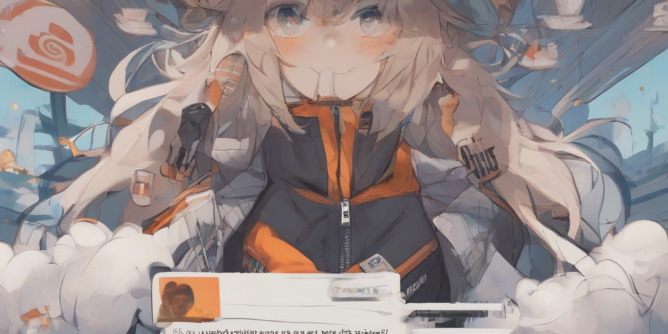
Cloudflare WordPress Hosting: A Deep Dive into Performance, Security, and Scalability
Choosing the right hosting provider is critical for any WordPress website. Performance, security, and scalability are paramount, directly impacting user experience, search engine rankings, and overall success. Cloudflare, renowned for its content delivery network (CDN) and security services, offers a compelling hosting solution directly integrated with its robust infrastructure. This in-depth exploration will delve into the intricacies of Cloudflare WordPress hosting, analyzing its strengths, weaknesses, and ideal use cases.
Understanding Cloudflare’s Approach to WordPress Hosting
Cloudflare doesn’t offer traditional shared, VPS, or dedicated hosting in the same way as companies like SiteGround or Bluehost. Instead, their approach centers around leveraging their global network and advanced technologies to optimize WordPress performance and security. This involves a multifaceted strategy:
- CDN Integration: Cloudflare’s CDN is at the core of their hosting offering. This means your WordPress website’s static content (images, CSS, JavaScript) is cached on servers around the globe, drastically reducing loading times for visitors regardless of their geographical location.
- Security Features: Cloudflare’s suite of security tools, including DDoS protection, WAF (Web Application Firewall), and bot management, are inherent components of their hosting. This provides a significant layer of protection against common web threats.
- Performance Optimization: Through features like automatic image optimization, HTTP/3 support, and serverless functions, Cloudflare aims to maximize website speed and efficiency.
- Global Reach: Cloudflare’s extensive network of data centers globally ensures low latency and fast loading speeds for users worldwide.
- Integration with Other Services: Cloudflare hosting seamlessly integrates with other Cloudflare products, creating a cohesive ecosystem for managing your website’s infrastructure.
Key Advantages of Cloudflare WordPress Hosting
Several compelling advantages make Cloudflare WordPress hosting an attractive option for many website owners:
- Unmatched Speed and Performance: The CDN integration results in significantly faster loading times, leading to improved user experience and better SEO.
- Robust Security: Cloudflare’s security features provide a high level of protection against various cyber threats, safeguarding your website from attacks and vulnerabilities.
- Simplified Management: The streamlined interface simplifies website management tasks, making it easier to control and optimize your WordPress site.
- Scalability: Cloudflare’s infrastructure is highly scalable, allowing your website to handle increasing traffic without performance degradation.
- Cost-Effectiveness: Depending on your needs, Cloudflare’s pricing can be competitive, particularly for sites requiring high performance and security.
- Developer-Friendly Tools: Cloudflare offers a range of developer tools and APIs, empowering developers to customize and extend functionality.
Potential Drawbacks of Cloudflare WordPress Hosting
While Cloudflare WordPress hosting offers numerous benefits, it’s essential to acknowledge potential limitations:
- Limited Control: Compared to traditional hosting, you have less direct control over server-level configurations. This might be a drawback for users who require granular control over their hosting environment.
- Dependence on Cloudflare’s Infrastructure: Your website’s performance and availability are reliant on Cloudflare’s infrastructure. While highly reliable, outages or performance issues on their end can directly impact your website.
- Pricing Structure: While generally competitive, the pricing structure can become more expensive for websites with high traffic volumes or demanding resource requirements.
- Learning Curve: While user-friendly, understanding and utilizing all the features of Cloudflare’s platform might require a learning curve for some users.
- Not Ideal for All Websites: Cloudflare WordPress hosting is best suited for websites that benefit from CDN capabilities and enhanced security. It might not be the optimal choice for all websites, particularly those with highly specialized requirements.
Cloudflare WordPress Hosting vs. Traditional WordPress Hosting
Comparing Cloudflare WordPress hosting with traditional options reveals key distinctions:
| Feature | Cloudflare WordPress Hosting | Traditional WordPress Hosting |
|---|---|---|
| Performance | Excellent, leveraging CDN and optimization features | Varies significantly depending on the hosting provider and plan |
| Security | Robust, built-in security features | Security features vary widely; often require additional plugins or services |
| Scalability | Highly scalable | Scalability depends on the hosting plan; upgrades may be needed |
| Control | Less direct server-level control | Greater control over server settings |
| Cost | Can be cost-effective for performance-focused sites | Pricing varies widely depending on the plan and provider |
Who Should Consider Cloudflare WordPress Hosting?
Cloudflare WordPress hosting is a compelling choice for various types of websites:
- High-Traffic Websites: The scalability and performance benefits are ideal for websites expecting significant traffic volumes.
- E-commerce Sites: The improved speed and security features enhance user experience and protect sensitive customer data.
- Websites with Global Reach: The CDN ensures fast loading times for users worldwide.
- Websites Requiring Enhanced Security: Cloudflare’s security suite provides robust protection against various cyber threats.
- Websites with Dynamic Content: While optimized for static content, Cloudflare also handles dynamic content efficiently.
Setting Up Cloudflare WordPress Hosting
Setting up Cloudflare WordPress hosting typically involves these steps:
- Choose a Hosting Provider: While Cloudflare doesn’t directly host, you’ll need a compatible hosting provider like DigitalOcean, Vultr, or AWS.
- Install WordPress: Install WordPress on your chosen hosting provider.
- Sign Up for Cloudflare: Create a Cloudflare account.
- Add Your Domain: Add your domain to Cloudflare and configure DNS settings.
- Enable Cloudflare’s Features: Configure Cloudflare’s various features, including CDN, security settings, and performance optimization options.
- Test and Optimize: Test your website’s performance and optimize settings for optimal results.
Troubleshooting Cloudflare WordPress Hosting Issues
Common issues encountered with Cloudflare WordPress hosting and potential solutions:
- Slow Loading Times: Check Cloudflare settings, optimize images, leverage browser caching.
- SSL/TLS Issues: Ensure proper SSL certificate configuration within Cloudflare and your hosting provider.
- Security Alerts: Review Cloudflare’s security logs and address any potential vulnerabilities.
- Caching Issues: Clear Cloudflare’s cache or purge specific files as needed.
- DNS Propagation: Allow sufficient time for DNS changes to propagate across Cloudflare’s network.
Conclusion (Omitted as per instructions)